Proxy Authentication
Proxy, it has always been associated with censorship. It is commonly used to access the websites blocked by some parties (e.g. governments) or it is enforced by some parties (e.g. corporates) for the purpose of surveillance. Either way, it is against liberté. Yet, it's not my place to make a moral judgement. For whatever reason to use proxy, the authentication can become a huge pain in the ass. I have literally spent hours scratching my head to figure out why my code doesn't work. Here are a few key points to make our life easier.
URL Protocol, Domain and Port
It goes without saying how important proxy URL is. Protocol is usually http but occasionally https. Domain could be a bunch of number (e.g. 192.168.1.1) or a normal one (e.g. myproxy.com). As for the port, it can only be numbers (e.g. 8080).
If you don't have URL information, you can always try to check Local Area Network Settings. Assuming you are using Windows, you can go to internet options in IE (in windows 10, you can find it in Windows Settings - Network & Internet - Proxy)
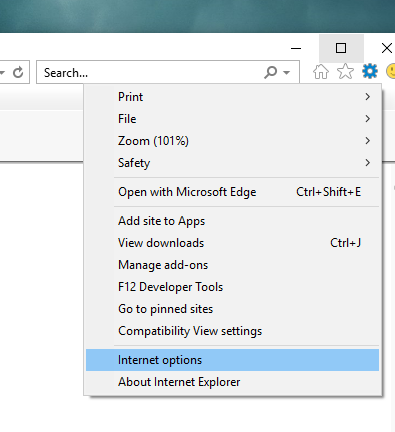
Click connections on the top panel then click LAN settings
You could find the proxy setup here
If not, you have to contact your local IT administrator. Sometimes python may be going through proxy by default. We could pass empty dictionary to session.proxies to get things working.
Once we obtain the proxy URL, we can do
session.proxies={'http':'http://domain:port'}
Username and Password
Proxy commonly requires authentication. The package we are using offers three types of authentication, HTTPBasicAuth, HTTPDigestAuth and HTTPProxyAuth. For simplicity, we just do
session.auth=requests.auth.HTTPProxyAuth('username','password')
Certificates
Given correct username and password, you still get TimeoutError thrown to your face? Or what exactly is this SSLError? You are not alone! I have been hung out to dry for days simply because I neglect the role of certificates. The library requests provide two types of certificates, SSL and client side. They are both handy to use. For client side certificates, we can do
session.cert='path/proxy.cer'
For SSL certificates, we can do
session.verify='path/proxy.cer'
If you don't know where to find certificates or your IT administrator does not cooperate, additionally, there is a dangerous shortcut. We simply disable SSL verification at the risk of man in the middle attack (by raising this issue, your IT admin shall comply, it works every time 😏 ). There is also a tool called CNTLM that helps.
session.verify=False
Now we can harness the power of web-scraping!
session.get('https://www.lepoint.fr/gastronomie/')
Click the icon below to be redirected to GitHub Repository